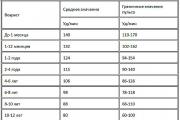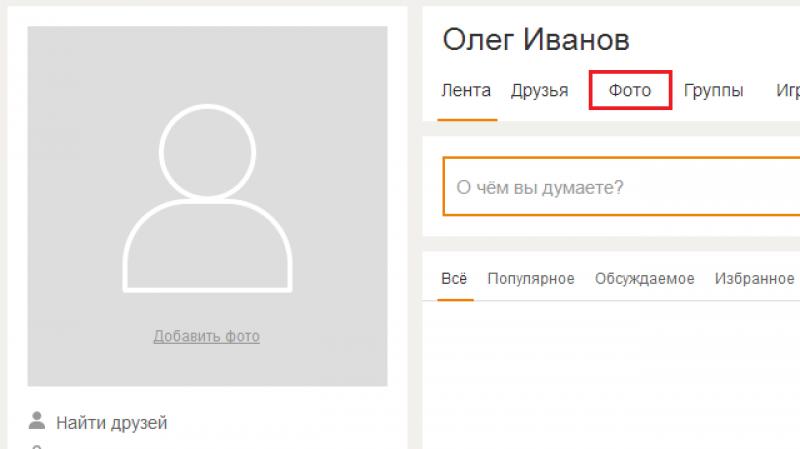How to remove Kaspersky Anti-Virus and Kaspersky Internet Security, 3 ways!
In this article, I will tell you how to uninstall Kaspersky Anti-Virus, Kaspersky Internet Security and any other Kaspersky Lab product. Consider 3 of the simplest and most effective ways.
How to remove Kaspersky Anti-Virus using KLP Remover
Kaspersky Lab Products Remover is the official utility of Kaspersky Lab, created just for the complete removal of any product of this company. You can download the utility from the official website at http://media.kaspersky.com/utilities/consumerutilities/kavremover.zip . Save the archive to your desktop, then unpack it. Right-click on kavremover.zip and select "Extract to kavremover" from the list (for this you need to have any archiver installed, for example WinRar). Go to the unpacked folder and run kavremover.exe . A window with a license agreement will appear, click "I agree".
In the next window, enter the code from the picture in the line and click "Delete". After deletion, a message will appear asking you to restart your computer, naturally agree. If KAV Remover does not automatically detect which product you have installed, then you will need to manually select from the list and also click "Remove". After restarting the computer, Kaspersky will be permanently removed.
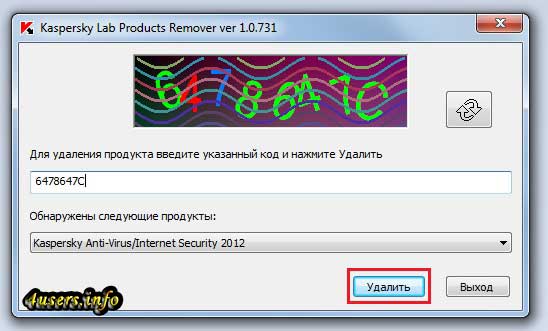
How to uninstall Kaspersky Anti-Virus using the Windows Uninstall Wizard
First, unload your antivirus. To do this, find the Kaspersky icon in the tray (running programs in the lower right corner of the screen), right-click on it and select "Exit". Go to the "Control Panel" through the "Start" menu.
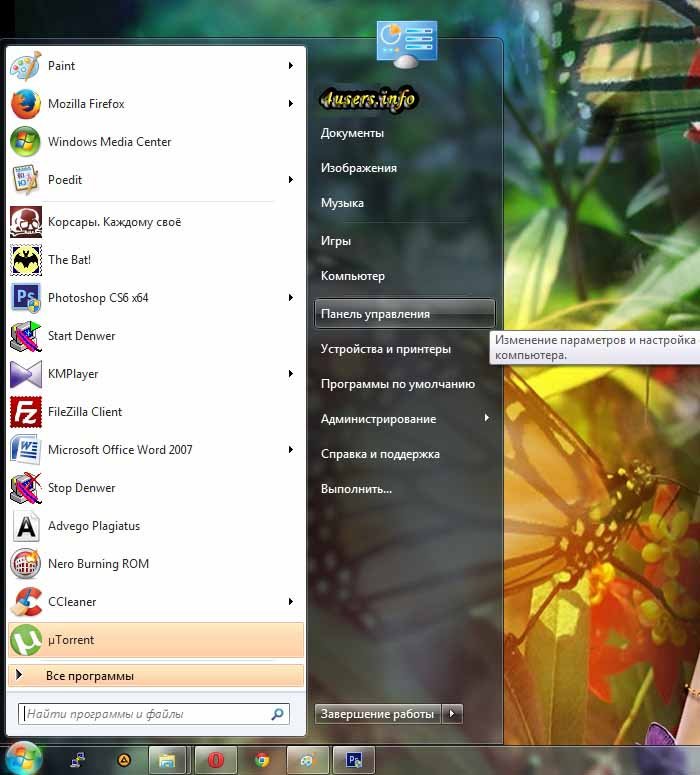
Click "Uninstall a program" (if you don't have it, then "Programs and Features" or "Add or Remove Programs", depending on your version of Windows).
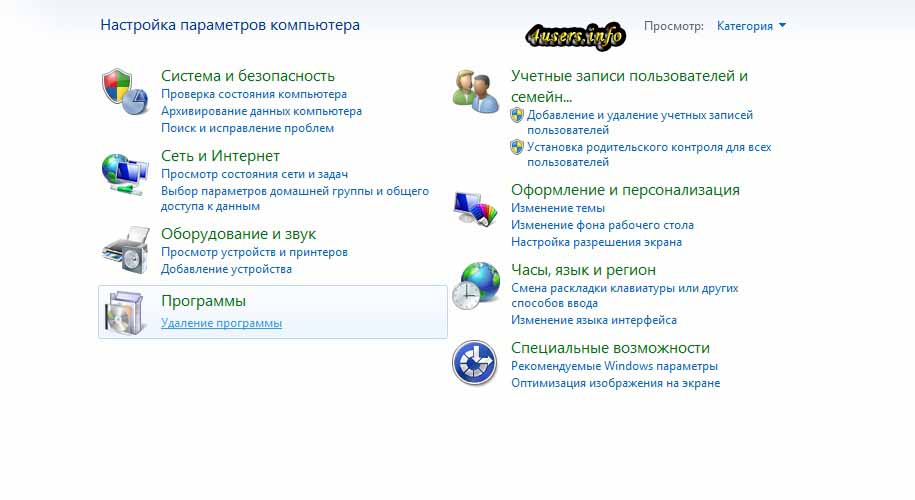
Find in the list and click on Kaspersky Antivirus or Kaspersky Internet Security, click on the "Uninstall / Change" button above the list (in Windows XP on the right).
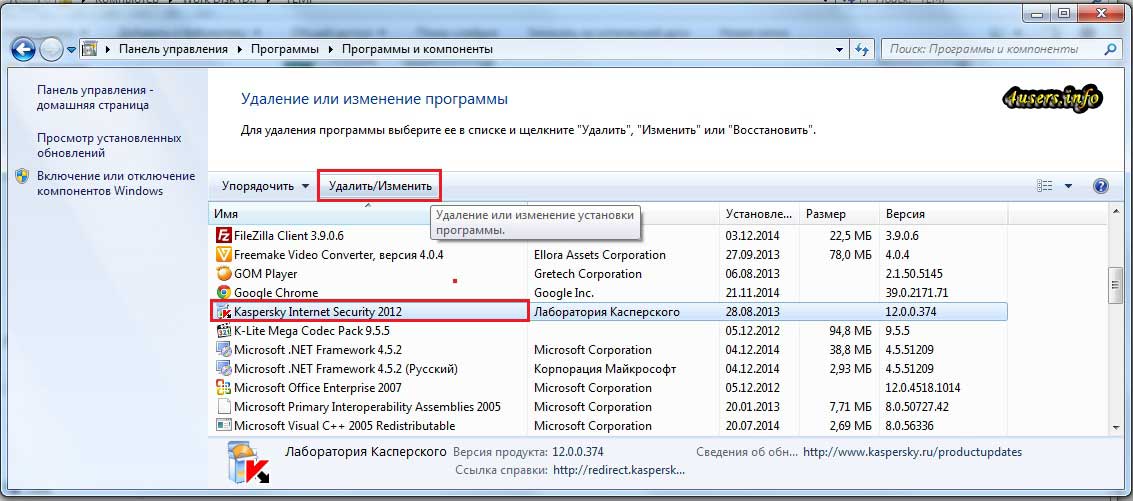
The Kaspersky installation wizard will start, click "Next".
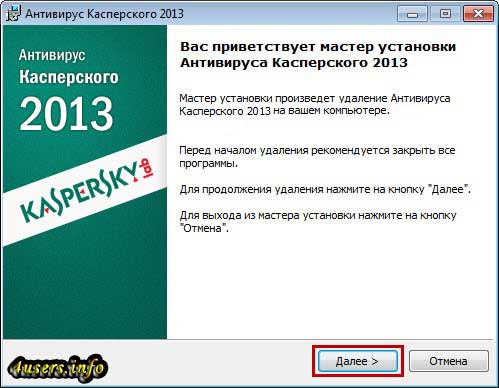
In the next window, clear all checkboxes if you want Kaspersky Anti-Virus to be removed completely. Click Next.
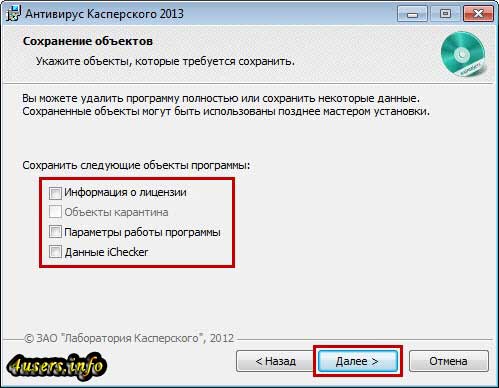
In the "Program removal confirmation" window, click "Uninstall" .
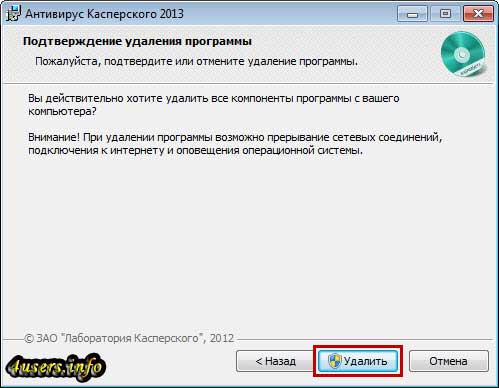
Kaspersky will uninstall and ask you to restart your computer. Click Yes.
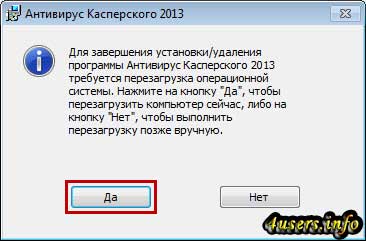
How to remove Kaspersky Anti-Virus using specialized programs
You can uninstall any Kaspersky product using specialized programs, such as Revo Uninstaller, Advanced Uninstaller, Magic Uninstaller, IObit Uninstaller, Uninstall Tool ... Run any of these programs, select your Kaspersky product in the list and click "Uninstall" in the program panel. Further, the removal procedure is exactly the same as in the previous method. Look at the pictures and you can't go wrong. That's all.